Pinterest is a Visual Search Engine that provides major traffic for many shops, blogs, and websites. More and more businesses discover the huge potential, they are flooding the platform with Pins.
How to stand out from the crowd, how to get the attention of your potential customers, how to make them stop scrolling and click on your Pin?
Let it move. Shake it. Make Pinterest Video Pins!
People love to watch videos — and they want to see even more of them! According to a survey from Wyzowl in December 2018, 87% of people would like to see more videos from brands in 2019. Amazing, huh?
But how to make them?
3 ways to create Pinterest Video Pins
Video Creation and Editing Apps on mobile
Everyone and their mother owns a smartphone these days. There are a plethora of apps for video editing available (both on the Apple App Store and Google Play). But how to find the right one to create Video Pins for Pinterest? This is no easy task, because
- Some of them are quite limited and not very versatile (for example Quik, the free GoPro Video Editor)
- Others are great but quite expensive (Enlight Videoleap)
- Most Apps have some sort of free trial but they tend to have very nagging ads
What bothers me the most with all the apps is the small screen and the user interface. Yes, I’m old school and I love to create my videos using a big computer screen and a mouse. As my son would say: Sorry, not sorry.
Speaking of computers, there are some nice programs to make videos:
Mighty (and complex) computer programs
From completely free (DaVinci Resolve, they also have a paid version) to expensive (Adobe Premiere Pro), there is much choice in desktop-based programs. Most of them are mighty but complex, with a steep learning curve. I had access to Adobe Premiere Pro but did not use it for a long time, it was just too time-consuming to make videos for me. Your mileage may vary!
A good and affordable alternative for PC users is Adobe Premiere Elements. It costs only a fraction of its big brother (Premiere Pro) and is easier to handle. In the same league are programs like Magix Video Deluxe.
If you own a Mac, you might take a look at iMovie, also available for iPhone or iPad. This software is very intuitive and covers most of the basics.
If you decide to use software for PC and Mac, please be sure that it is able to create vertical videos! Pinterest Video Pins should be vertical (2:3 or 9:16 format). Square ones will work too but don’t even start with horizontal video content on Pinterest, the engagement will be low.
I used Adobe Premiere Elements for some time before I switched to another genre of Video Creation Tool:
Online Video Creators
All the desktop programs I mentioned above need lots of computing power. The more, the better. If your computer is old, you might have to invest in additional memory (RAM), a fast Hard Disk (SSD) and more. Or just buy a new computer…
Online Video creation tools are in the cloud, this means you can run them in your browser. No need to install software on your computer, no need to consistently look for updates, etc. As the software runs on mighty servers somewhere on the internet, even your old computer might do well enough. Most of the online video makers are very easy to use with lots of great templates that will save you lots of time. No video experience needed!
For me, this technology combines the best of two worlds: intuitive, easy to use, versatile, I can use my big screen and my mouse.
The market for online video tools is exploding. Every other week there seems to be another announcement for a brand-new software. I tested a lot of them — and will continue to do so. A search for “online video maker” or “online video creator” will bring tons of results.
Mind the Pricing!
When searching you will probably come across the established and popular tools first. Video Creators like Animoto, Renderforest or Biteable are not cheap. Just one example: At first sight, $29 per month for a “pro plan” seems to be a fair offer, but 3 videos per month are just ridiculous.
Oh, and don’t even get started with plans that don’t provide a full HD output, a resolution of 720p is, in times of huge screens, anything but up to date. 1080p (Full HD, 1920 x 1080) is what you want.
Up and coming tools are often less expensive but they may miss some essential features so you have to be cautious when selecting your tool of choice.
Requirements for Pinterest Video Pin Creation Tools
There are some essential claims to a great video making tool:
- Easy to use
- As many useful templates as possible, videos should be fast to create
- Good animations, transitions, and text effects
- Excellent support (fast and qualified) because you might need it
- No watermarks! (they are O.K. for a free test but don’t publish these videos)
- Vertical and square formats. Don’t even start with horizontal videos on Pinterest.
- Full HD Output (1080p)
Try as many tools as possible to find your video creator but do yourself a favor and do not use videos (to promote your art) with a vendor watermark! This looks cheap and highly unprofessional. I did it myself one or two times and had to regret it.
Recommendations for Video Pin Editing Tools
The best recommendation is to try as many tools as possible, but I guess your time is limited. I tried many dozens of them (yes, I tend to go overboard from time to time) and my number one recommendation for creating Pinterest Video Pins is
InVideo
InVideo (affiliate link) is one of the newer players and, in my opinion, the most promising one. The main reasons for my opinion are:
- Very versatile
- Easy to use. It is possible to make a great Video Pin within minutes
- Tons of great templates
- Fantastic support, fast, friendly and knowledgeable
- They listen to their customers. I tried their product in a quite early stage and was impressed by how fast they developed. It happened more than once that a question to support resulted in a new product feature
- Simple, transparent and fair pricing, you will get lots of bang for your buck
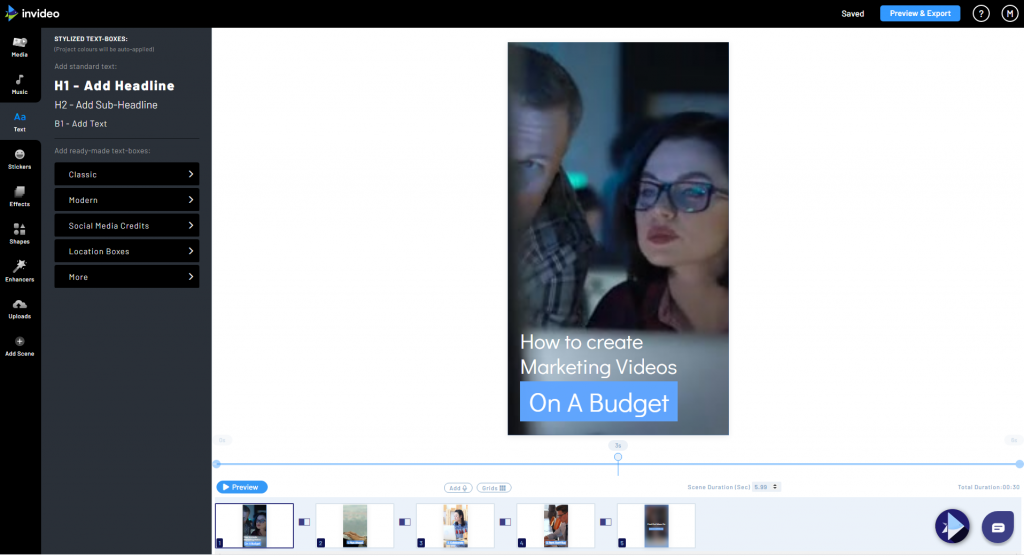
Don’t forget to join their Facebook Group. The exchange of ideas, tips, and tricks between users feels very inspiring, and the staff (including the CEO) is always around to help.
Sorry if I sound like a fanboy, but I had tested lots and lots of video creation tools before I bought this one and I want everybody to at least try InVideo.
wave.video
Before I discovered InVideo, wave.video (referral link) has been one of my favorite tools – and it still is, even though I don’t use it as often as before.
Quick and easy, but quite limited editing options. Hard to customize things, often just not possible.
There you have it: three ways to create Pinterest Video Pins and my recommendation for a great Video Creation Tool.
But wait, there is one more thing!
You don’t want to figure out how to create videos? You just don’t have the time for this or you want to focus on your business? Well, I have a solution for you: Let me create your Video Pins for you.
Pinterest Video Pin Creation Service
I love to create videos for Pinterest, Instagram, and Facebook — and my customers say I’m really good at it.
If you need engaging, scroll-stopping Video Pins that your customers will love, here we go:
Check out this Gallery of Videos that I made for myself and for customers:
Video Gallery (Pinterest Video Pins, Promo Videos, Video Ads)

Thanks for this. I’ve only done one video pin so far, and I’ll be honest… it wasn’t great. I was mostly just experimenting with tools and wanted to see how a recorded slideshow would look. I think video pins are definitely interesting and even a little bit fun, so I look forward to trying a few more soon.
Pingback:What are Fresh Pins on Pinterest and how to make them - Pinterest Marketing and Management
It’s hard to find well-informed people in this particular
topic, however, you sound like you know what you’re talking about!
Thanks
I can’t wait to try these tips
Good article! We are linking to this great post on our website. Keep up the great writing.
Pingback:How to scale a Pinterest account 10x - Client Success Story InVideo - Pinterest Marketing and Management
Pingback:What are Idea Pins on Pinterest and should you create them? - Pinterest Marketing and Management